App Outlet: A universal Linux app store

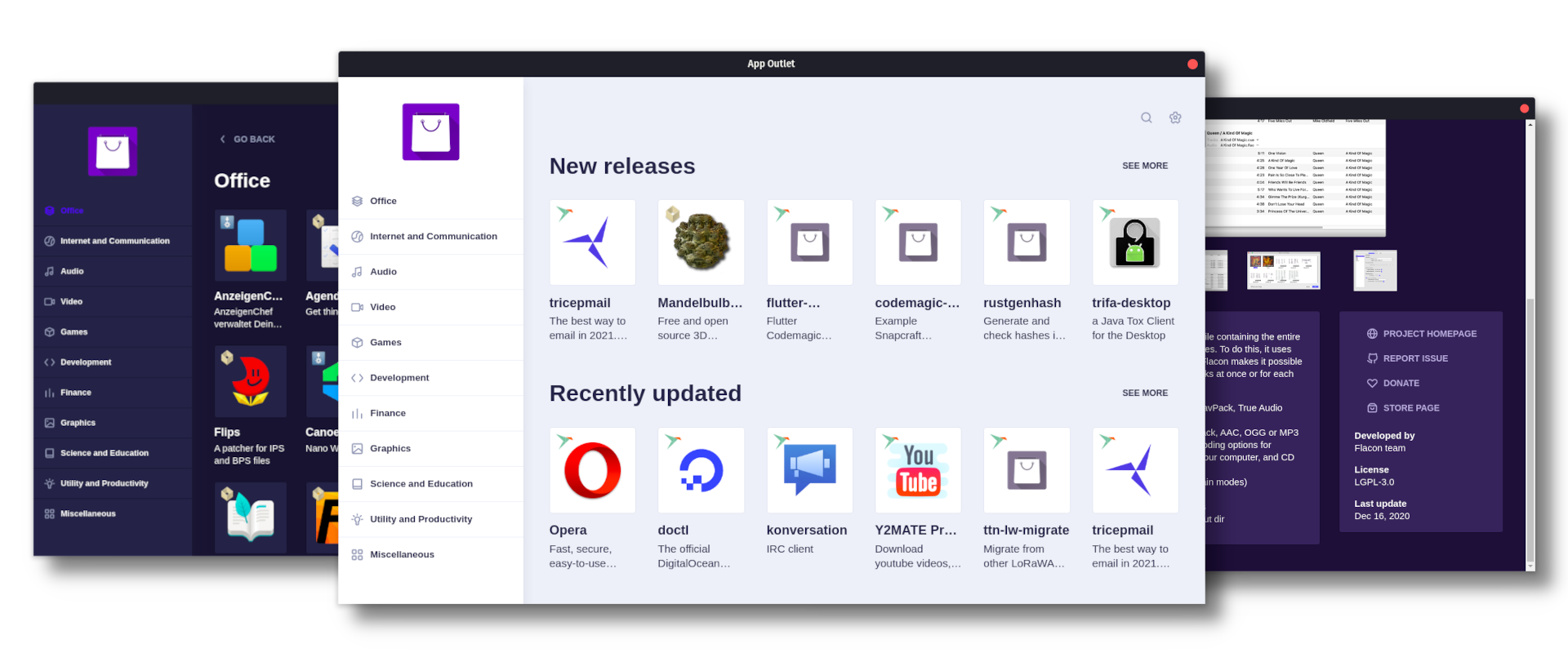
App Outlet is an application store for Linux distributions focused on delivering applications released in distro-agnostic packages (snap, flatpak, AppImage). That's why the “universal” is in the subtitle.
The old and the new Linux packaging style
Before the creation of the distro-agnostic packages, there were two main pre-compiled packages that were distributed over their respective distros: .deb to Debian and their based distros and .rpm to the Red Rat Enterprise Linux (a.k.a RHEL) and its derivates.
This architecture could cause some instability problems given the way that the dependencies are managed. Installing software that has a specific dependency could break another or the entire system depending on the size of the change.
These new software packaging tools aim to solve this problem by bringing a more “self-contained” approach. The application's dependencies are already bundled to the deliverable, mitigating the risk of dependencies crashes.
Besides that, these new packages provide mode features regarding security like sandboxing, permissions management.
It’s not all flowers
Like every new stuff, the new packages bring some issues: Startup time, theme integration and decentralized distribution (the problem that we will try to solve today).
Each package type has its own way to distribute the application, its own store. Flatpak has the Flathub. Snap has the Snapstore. AppImage doesn’t even have an installation tool or a formal store but there are some independent distributors like AppImageHub.com and appimage.github.io. So every time you need to search for new software to install you need to go to several sites, download the package and then install it on your machine.
Some distros have integrations on their own application stores but the distros have preferences of a specific package and don't provide an easy way to get the counterpart.
That’s why the App Outlet was created.
App Outlet to the rescue
App outlet fetch data from the Snapstore, Flathub and appimage.github.io, show the applications in a user-friendly way and provide an easy way to install and remove your favourite applications!

How to get it?
You can download the App Outlet here, in the files section.
The older releases also can be found o the Github repository.
Feel free to download it, test it and give you feedback to us.
If you are interested to contribute to the project, you can see the source code and a lot of other stuff on the Github repository.

Comments